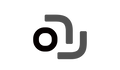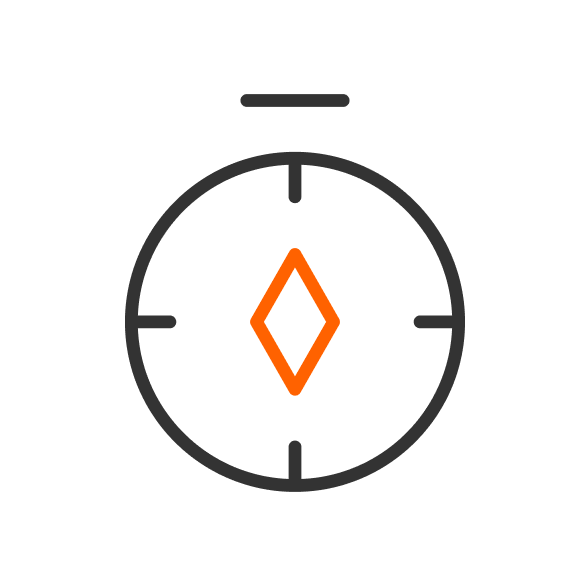What Is a Desk Robot?
Imagine walking into a home office or cubicle, greeted by a cute small robot perched on the edge of your desk — one that keeps you company, whirs and purrs, and chirps, and even dispenses a coffee pod or two. That's the dream of a desk robot—a new class of desktop robot AI designed to be both functional and endearing. For decades, Post-it holders and pen stands have served one purpose, and that is it, but desk robots take cutting-edge robotics and AI technology to interact with you right on the spot!
A desk robot, in essence, is a small, programmable device packed with sensors, a small screen (or physical “face”), and connectivity to your computer or smartphone. Though they’re suited for the same environment as those heavy industrial gadgets we see on the factory floor, these are designed to stand in your personal space where you get your work done, effectively qualifying them as mini desk robots in every regard. They can respond to voice commands, react to gestures, or even learn your daily routine thanks to onboard machine learning algorithms. Some models could pass as modern figurines; you can also find ones that double as mini desktop assistants with little moving arms or wheels that spin the device around and orient it to your position.
Why Desk Robots Are Becoming So Popular
Modernising the Workspace: The future of desk robots is exciting, with advancements in AI and robotics promising even more interactive and intelligent devices. Understanding these future developments can help you make a more forward-thinking purchase.
Emotional Connection and Stress Reduction: Short interactions with robotic pets have been shown to decrease perceived stress levels by nearly 12%, equivalent to the reduction in cortisol levels that results from petting a real cat. A mini desk robot with a friendly voice and blinking LED "eyes" might be a welcome respite from endless video calls, providing a sense of comfort and reducing stress levels.
Integration with Digital Life: As remote and hybrid working continues to grow (over 50% of knowledge workers are expected to work remotely by 2026, according to Gartner), humans will demand more opportunities to blend digital tasks with physical experiences. These desktop robot AI often attach to your calendar, read notifications to you, or remind you to stretch. This combination of tangible presence, both physical and digital, is attractive to technology enthusiasts who are interested in experiences beyond a flat notification banner, making you feel connected and part of a technological future.
Key Features of Modern Desktop Robots
Intelligent Interaction and Personality Development
-
Natural Language Processing (NLP): State-of-the-art desk robots incorporate NLP modules to comprehend informal speech. Instead of employing stiff command structures ("ROBOT, SET TIMER FOR 15 MINUTES"), you can use more human-like conversations: "Hey Robo, remind me in 45 minutes to check my email."
-
Adaptive Behaviour through AI Learning: As you use your desk robot, it "learns" what you like best. For instance, if you generally grab coffee at 3 pm, the robot might prompt, "Would you like a coffee reminder in 15 minutes?" followed by a cheerful beep or a holographic emoji on its mini screen. This kind of slow character growth, where your best robot companion feels more in tune with your mannerisms, is how you bond with a digital pet.
-
Real-Time Emotional Feedback: Emotion-recognition “faces” (LED grids or e-ink screens) that change expressions in response to voice tone or facial gestures are included with some models. If you sound tense, the robot may play a calming animation or hum a soft tune until you respond.
Fun, Playful, and Educational Roles
-
Mini Games & Brain Breaks: Need to shut off your brain? Some desk robots are preloaded with trivia games, pop quizzes, or brain teasers. Feeling the mid-afternoon doldrums settle in, say, "Play a quick math challenge", and watch as the LEDs pulse while it asks you to solve a problem for much-needed cognitive stimulation.
-
Storytelling & Ambient Accompaniments: Some companies sell their devices as “learning toys for adults. For instance, a desk robot could read a short story aloud if you’ve been idle for too long or play a guided meditation track if you’ve been typing nonstop for an hour.
-
Educational Value for Kids and Families: Parents often place a desktop robot on the table for their children to explore and interact with. "By programming it to ask revision questions, help spell some words or explain some science, with a little visual accompanying such as an animation, you end up with a fun tutor — interactive desktop robot AI on one side and an educational enrichment on the other.”
Interactive Desk Robots vs Traditional Desk Gadgets
-
Responsiveness & Engagement: A typical desk lamp or manual pencil sharpener doesn't engage with you or communicate with you. An interactive desk robot, on the other hand, knows when you look up and can greet or remind you about that 3 pm meeting.
-
Emotional Bond and Satisfaction: Robots are often referred to as "office pets" by their users. So, instead of burying your forehead in your hand and sighing about a blown deadline, you might say, "Buddy, can you nudge me again in 10 minutes, by the way?" That sensation of not being alone, albeit not entirely real, can help alleviate feelings of isolation, which can be particularly acute for remote workers.
-
Longevity and Upgradability: With traditional gadgets, they may become broken or obsolete before you even realise it. A mini desk robot that's not particularly great won't have a two-year warranty; instead, it will receive firmware updates every few months and offer downloadable modules. And if the hardware feels long in the tooth after 18 months, new software features can breathe new life into its old abilities — long for so much kitschy plastic desk trash, but right in line with the latest iteration of Apple's more serious hardware.
Practical Use Cases of Desk Robots in Daily Life
Productivity & Time Management Assistant
-
Automated Time-Blocking: Consider your desktop bot whispering into your ear, "Good morning! You have a 45-minute focus block from 9:00 am to 9:45 am. Shall I start a timer?" It starts flashing a gentle, softly pulsing light as you nod or say "Yes." When time is up, it provides you with two 2-minute prompts so you don't skip the micro-breaks.
-
Meeting Reminders & Summaries: Some devices can pair with video conferencing systems. At 2:45 pm, you might receive: "Your Teams call starts in 15 minutes. I've read the agenda, and I've broken it down into three bullet points—do you want me to go ahead and read those now?" This live summarising cuts off the pre-meeting nerves.
Creative & Wellness Companion
-
Analogue-Digital Note Passing: Some robots come equipped with a tiny e-ink display or a designated space for a sticky note, allowing you to write and send notes, such as doodles or reminders. At 3 o'clock, via a shared network, your roommate's robot could roll into your home office and show you the following message: "Water the plants, please." It's an unconventional way to stay in touch and find creative motivation.
-
Mood Regulation & Desk Environment: Desk Robots feature ambient sensors that monitor ambient noise, light, and temperature. If the thermostat senses that the room is unusually warm (for instance, 82 degrees F), it might ask: "Would you like me to dim the lights instead of cranking the AC? A 5 per cent drop in brightness can reduce perceived heat as well." It can also activate a built-in fan or summon your smart thermostat to cool the room gently.
Social & Educational Enhancements
-
Family & Multi-User Profiles: If multiple people are working in the same space, a desk robot can switch profiles as it recognises different voices. It'll greet your teenage daughter by name when she gets home: "Hey Maya, want to keep working on those math problems?" Then, it could quiz her on algebra formulas before giving her a turn at a fast-paced game.
-
Virtual Team Building & Icebreakers: Companies are beginning to roll out desk robots that are wirelessly networked to a central “icebreaker” server in open-plan office / co-working space environments. The robot may invite you to take a quick poll (“If you could have a superpower, which would it be?”) and decide cooperatively on who’s winning and who’s losing across each of the robots’ lights.
Conclusion:
In an era of remote work and digital distractions, the desire for more human-like connection and utility is driving the development of desk robots that occupy a Goldilocks zone between utilitarian and emotional. We've gone from barely noticeable USB gadgets to full-on mini desk robots that run across your table, taking functionality to the next level in just a few short years. The best current models are equipped with sophisticated AI systems that learn how you spend your days, work with multiple calendars, and even trigger self-care reminders when fatigue is creeping up. As is always the case with any new technology, it's all about establishing your primary goal — whether you want a cute little robot to fend off tedium or a professional productivity assistant to help you optimise your workflow.
FAQs
Q1: What exactly can a mini desk robot do that a smartphone or laptop can’t?
A1: A mini desk robot provides a tactilely interactive experience that is distinct from smartphones and laptops. Specifically:
-
It can also use movement, such as rotating toward you or displaying an "eye" via an LED display.
-
It features environmental sensors that can take into account room temperature, light, and noise levels and proactively recommend adjustments.
Q2: How do I know if a desk robot is the best robot companion for me?
A2: Choosing the “perfect robot friend” has to do with fitting its features into your life:
-
If you're after a stress-relief-style "pet" to play quick games with and chat with, seek models with adjustable expressions, built-in mini-games, and fun voice personalities.
-
If you need a work buddy, ensure you can sync it up with all your calendars, to-do lists, and teamwork platforms (such as Slack or Teams).
Q3: Are desk robots difficult to set up and maintain?
A3: For the most part, most new desk-side robots favour plug-and-play simplicity:
-
Unpack and place your robot on a plain, flat surface.
-
If you encounter problems, such as voice recognition glitches or a loss of connection, refer to the troubleshooting section in the app (or ask for help via email or chat).